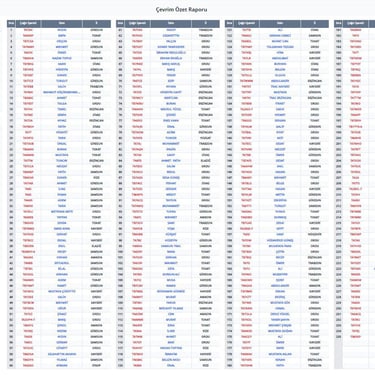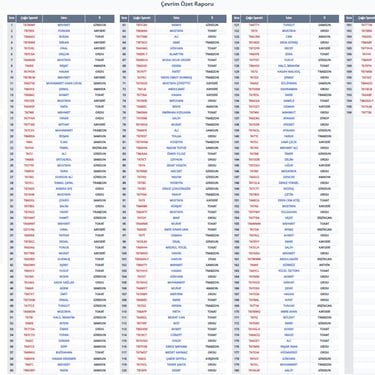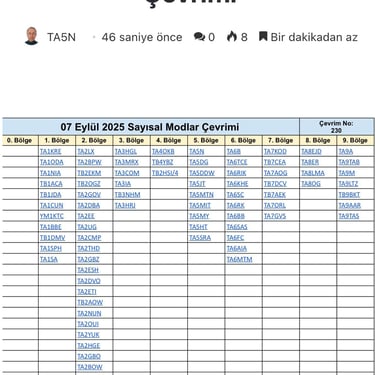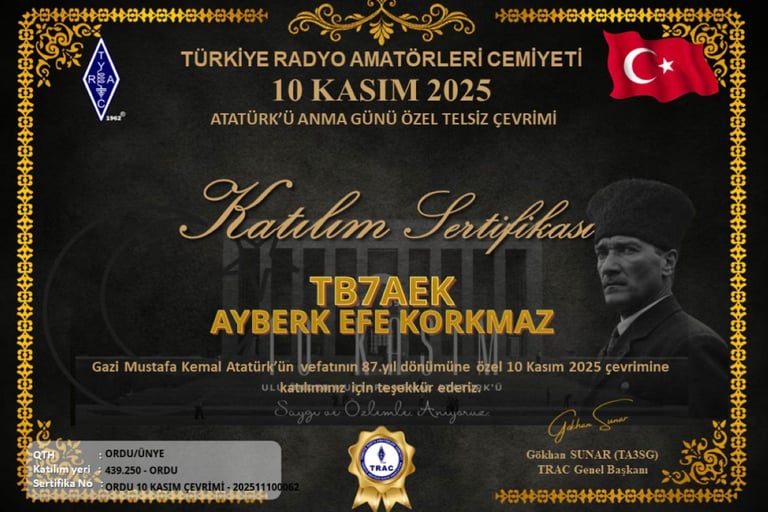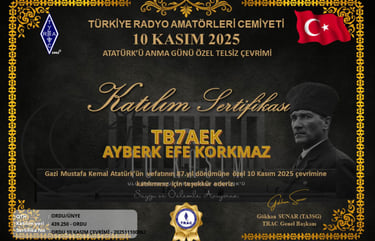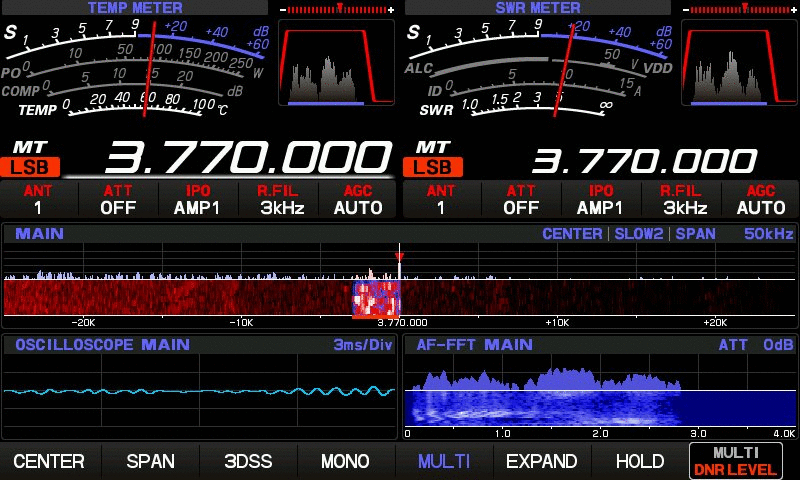
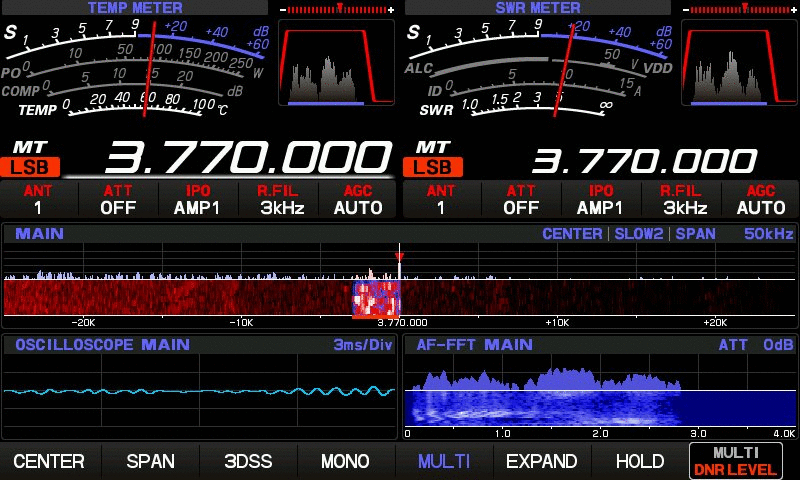


What Is Amateur Radio?
Amateur radio — also known as “ham radio” — is a licensed, non-commercial activity where individuals communicate using radio frequencies for experimentation, learning, and emergency support. Millions of licensed amateur radio operators around the world connect with each other, test equipment, build antennas, and help provide communication during disasters when other systems fail.
This hobby is closely related to electronics, radio wave theory, digital communication, and even satellite operations. It offers a unique mix of technical learning, global communication, and public service. What Do Amateur Radio Operators Do?
Communicate on HF, VHF, and UHF bands
Make long-distance contacts (DX) across the world
Use digital modes like FT8, PSK31, and APRS
Design, build, and test antennas
Communicate via satellites and the ISS
Support emergency and disaster communication
Join contests, nets, and club activities Why Become a Ham?
Amateur radio is more than just a hobby — it's a platform to learn, explore, and contribute. Setting up your own radio station, experimenting with antennas, or reaching out to the other side of the world with just a few watts of power is a truly rewarding experience. A Bit About Me
My name is Ayberk Efe Korkmaz, callsign TB7AEK. I'm an Electrical and Electronics Engineering student and a licensed amateur radio operator. I enjoy combining my technical interests with amateur radio and sharing what I learn along the way. Amateur Radio in Türkiye In Türkiye, amateur radio is supported and organized through associations like TRAC (Türkiye Radyo Amatörleri Cemiyeti). Anyone interested can take a licensing exam and legally operate on amateur bands with a personal callsign.
Feel free to explore my website for more content, technical guides, and personal experiences in the world of amateur radio.73!
TB7AEK – Ayberk Efe Korkmaz


amateur radio speech sample
🔊 Sample Net Conversation
Net Control:
"Attention all amateur stations, this is TA7OM net control station. We are starting today’s weekly net. Stations wishing to participate, please give your callsign and QTH in turn."
1st Operator:
"TA7ARO, QTH Gölköy. Greetings to all stations, 73."
2nd Operator:
"TA7GVS, QTH Ordu city center. 73!"
Net Control:
"Thank you TA7ARO and TA7GVS. Waiting for other stations to check in."
The conversation continues like this. Each operator speaks in turn, and the net control manages the communication. The net ends when all stations have checked in.
📘 Amateur Radio Terms – Mini Glossary
TermMeaningCallsignThe licensed ID of the amateur radio operator (e.g., TB7AEK)QTHThe location of the station, or transmitting siteNetAn organized radio communication session held at scheduled timesQSOA two-way radio contact or conversation73A code meaning “best regards” used as a sign-offQRZ?Means “Who is calling?” used when a station is being calledSWRStanding Wave Ratio, a measure of antenna efficiencyAPRSAutomatic Packet Reporting System, used for position reportingDXLong-distance contact, often between countries or continents
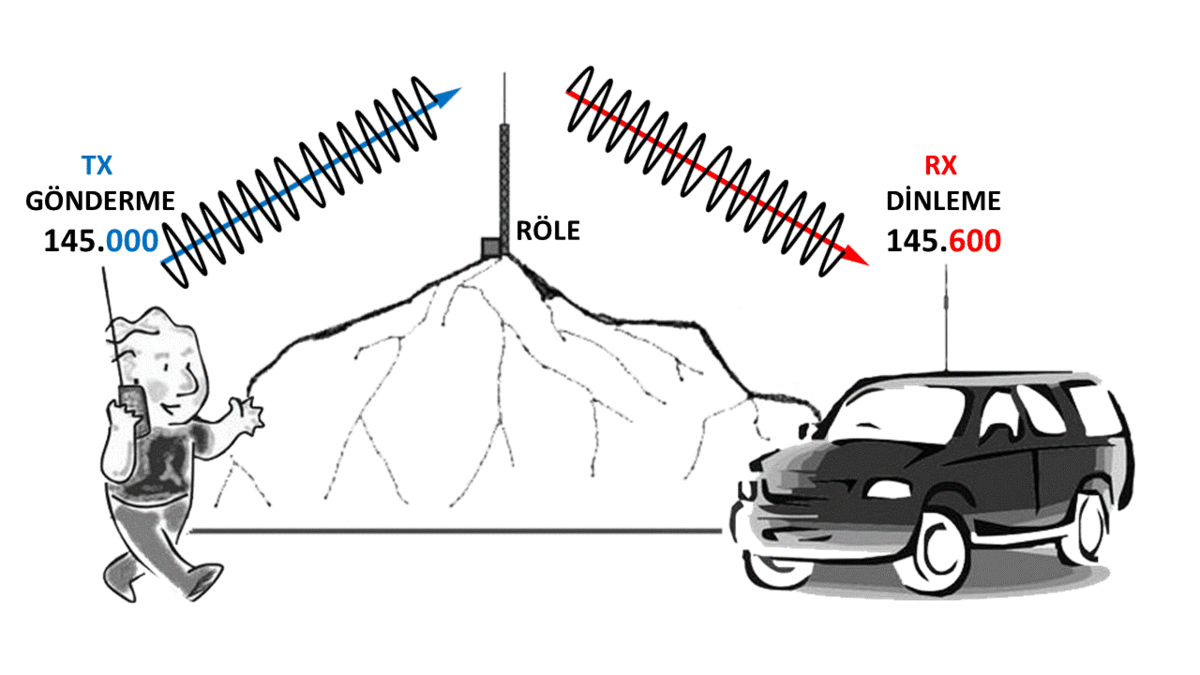
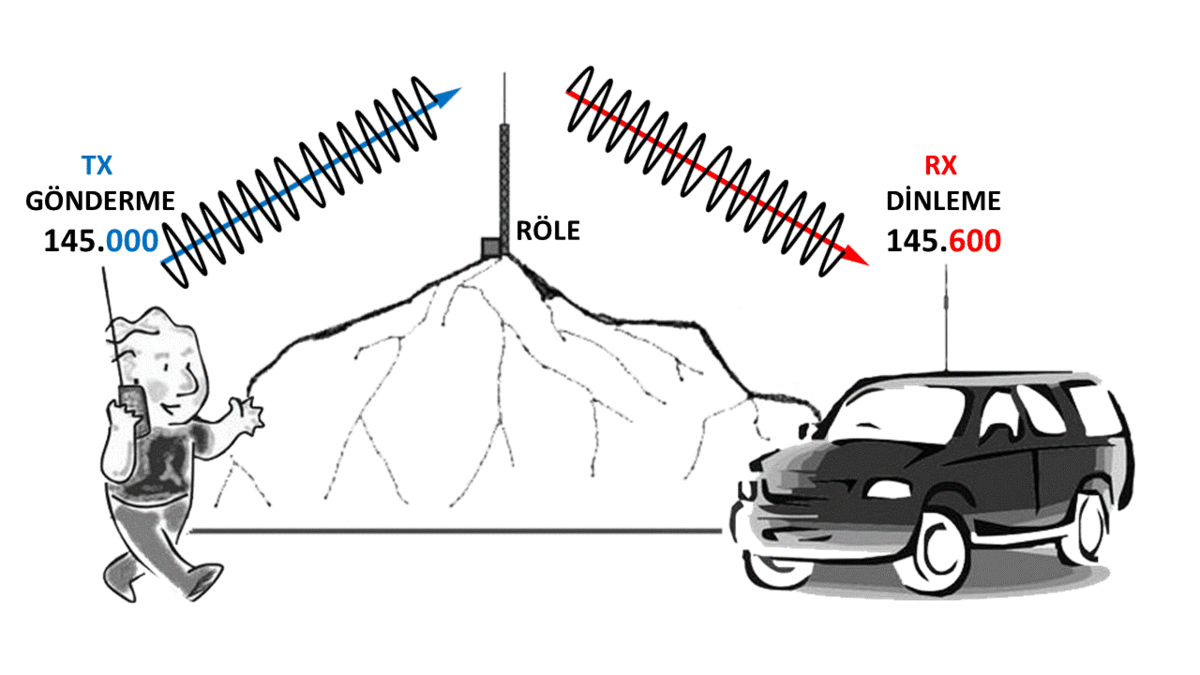
Follow us
🔧 How to Set Up a DMR Hotspot
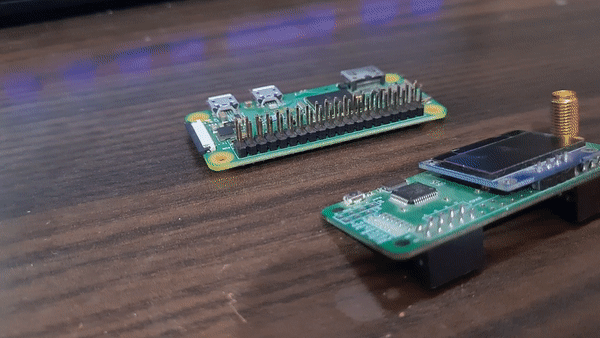
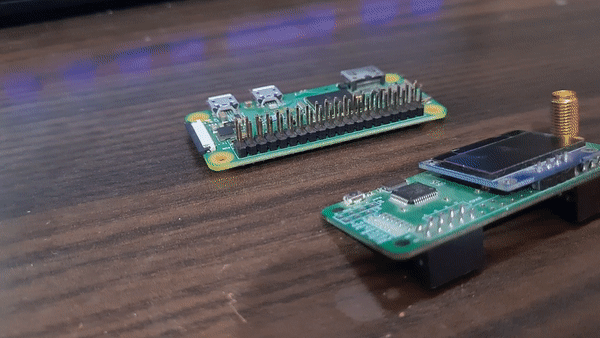
📡 What is a DMR Hotspot?
A DMR hotspot is a small digital device that allows your DMR radio to connect to the internet and communicate over global digital networks like BrandMeister, TGIF, or DMR+, without needing a local repeater.
It acts as a bridge between your radio and the internet, enabling worldwide communication from your home, car, or anywhere with Wi-Fi.
🧰 What You Need to Use a DMR Hotspot
RequirementDescription✅ DMR RadioE.g. TYT MD-380, Anytone AT-D878, Hytera PD565, etc.✅ DMR IDFree from radioid.net✅ DMR HotspotE.g. MMDVM, JumboSpot, ZumSpot, OpenSpot, etc.✅ Internet ConnectionWi-Fi or Ethernet✅ Pi-Star SoftwareFree hotspot control software (used via web browser)
🔧 How to Set Up a DMR Hotspot (Step-by-Step)
1. Install Pi-Star on the SD card
Download from: https://www.pistar.uk/downloads/
Flash it to a micro SD card using software like balenaEtcher
Insert into your Raspberry Pi (typically Pi Zero W or Pi 3)
2. Power Up the Hotspot
Connect your MMDVM board to the Raspberry Pi
Power on the device (USB or power adapter)
3. Access Pi-Star Dashboard
On a PC or phone, go to: http://pi-star.local/
(or find the IP address from your router if that doesn’t work)
Login details:
Username: pi-star
Password: raspberry
4. Configure Pi-Star
Set these in the Configuration page:
SettingExampleCallsignYour ham radio callsign (e.g. TA2ABC)DMR IDFrom radioid.netFrequencyMatch it to your radio (e.g. 433.550 MHz)Color Code1 (must match your radio)Time Slot2 (usually for hotspots)Radio/Modem TypeChoose your MMDVM board modelDMR MasterE.g. BrandMeister 2341 (Turkey), 3102 (US), etc.
5. Set Up Your DMR Radio
Create a channel on your radio with the same:
Frequency
Color Code
Time Slot (TS2 for most hotspots)
TalkGroup (e.g. TG91, TG213, etc.)
🌍 Common TalkGroups
TalkGroupDescriptionTG91WorldwideTG13EuropeTG213Turkey (main Turkish DMR group)TG9 (TS2)Local Talk (used for direct hotspot contacts)TG3100USA Nationwide
You can switch between TalkGroups by keying up on the right group ID or setting up buttons.
✅ Advantages of Using a Hotspot
🛰️ Worldwide communication without repeaters
💻 Full control via Pi-Star dashboard
🎧 Clear digital voice with low noise
🔋 Portable: can run from power bank
🏠 Works perfectly in homes or areas without repeater coverage
🛒 Where to Buy DMR Hotspots
Online Stores:
Amazon, eBay, AliExpress, Banggood, etc.
Look for terms like:
“MMDVM Hotspot”,
“JumboSpot”,
“ZumSpot”,
“OpenSpot 4” (most advanced but pricey)
What to look for:
OLED display
Raspberry Pi Zero W included
Preloaded SD card is a bonus
🆘 Need Help?
I can help you with:
Programming your radio for the hotspot
Choosing the right TalkGroups
Troubleshooting Pi-Star connection issues
Creating a sample codeplug (radio programming file)
Just tell me your radio model, hotspot type, and what you're trying to do (e.g., talk to Turkey, Worldwide, etc.).


Region Map


145.600/145.700
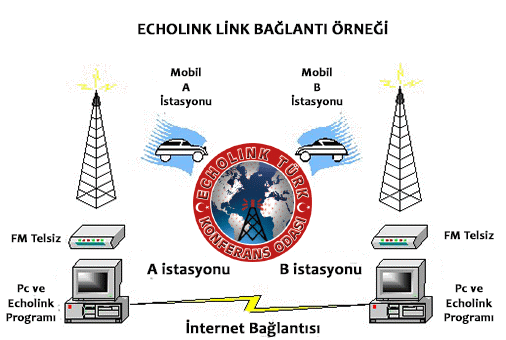
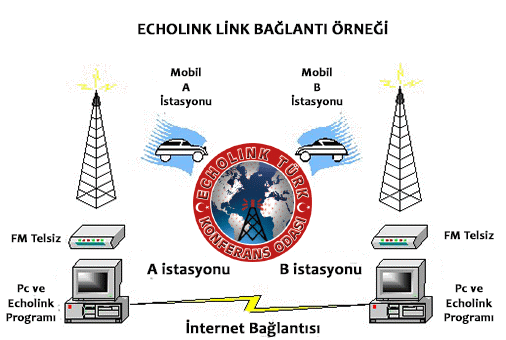
What is EchoLink?
EchoLink is a system that allows licensed amateur radio operators to communicate with one another over the internet, using either a computer or smartphone (direct IP mode), or a traditional radio via a repeater or node (RF mode). It essentially bridges radio and the internet, enabling worldwide communication even when no repeaters are nearby.
How Does EchoLink Work?
EchoLink connects licensed ham operators in two main ways: Direct Mode, where you connect using a computer or smartphone app with no radio required, and RF Mode, where you use your radio to connect via a local EchoLink-enabled repeater or node. All connections go through the EchoLink server network, which allows real-time voice communication with other stations worldwide.
What Do You Need?
You need a valid amateur radio license (EchoLink verifies your call sign and license), the EchoLink software (available for Windows, iOS, and Android), and optionally a DTMF-capable radio if you want to use EchoLink through a repeater.
How to Use EchoLink (Direct Mode)
Step 1: Register and verify your account. Visit https://www.echolink.org, create an account with your call sign, upload a copy of your ham radio license (PDF or JPG), and wait for verification (usually takes a few hours). Step 2: Download the EchoLink software. Use the desktop client for Windows or the “EchoLink” mobile app for Android or iOS. Step 3: Log in and start talking. Open the app, log in with your call sign, browse or search for a station, repeater, or conference node, click "Connect," and begin your conversation.
How to Use EchoLink with a Radio (RF Mode)
To use EchoLink with a radio, find a local EchoLink-enabled repeater or node. You can search online or ask your local ham radio club. Tune your radio to the repeater’s frequency and use DTMF tones to dial a Node Number. For example, #123456 connects to that station. The "#" key is usually the "connect" command, though some systems may use "*" or others. Once connected, speak normally — your voice is transmitted over the internet to the remote station.
What Can You Do with EchoLink?
With EchoLink, you can talk to amateur radio operators around the world via the internet, join conference rooms with multiple stations, communicate even if you don’t have a local repeater, stay connected during emergencies, and use it while traveling using just a phone and Wi-Fi.
Example Talk Targets
You can connect to TG Conference Servers for large global chat rooms, national repeaters to access stations in other countries, or individual callsigns for one-on-one direct chats.
Advantages of EchoLink
EchoLink allows global communication via the internet. It works on smartphones, tablets, and PCs. It doesn’t require a local repeater in direct mode. It offers clear, high-quality digital audio and serves as a reliable backup communication method during emergencies.
Want to Try It?
If you have a ham license and want to try EchoLink, go to echolink.org, register and upload your license, download the app, and start talking to hams all over the world.
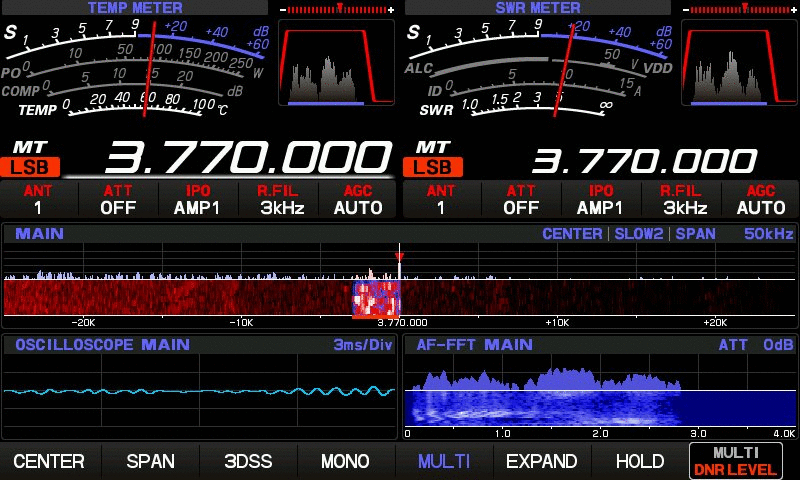
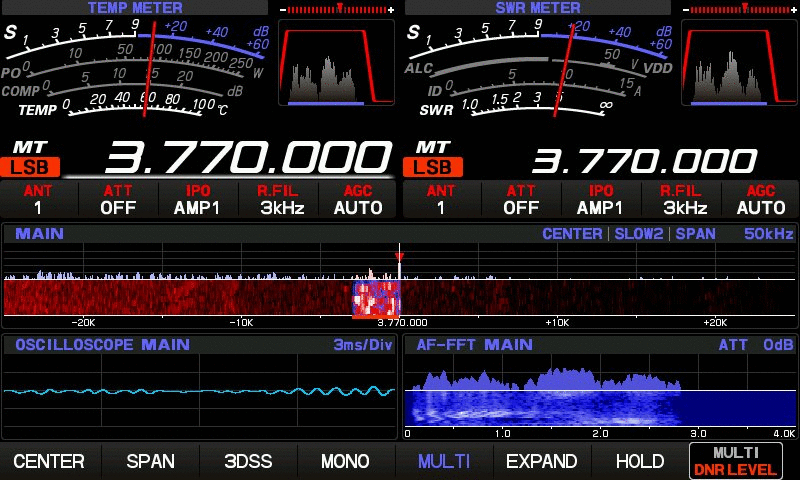
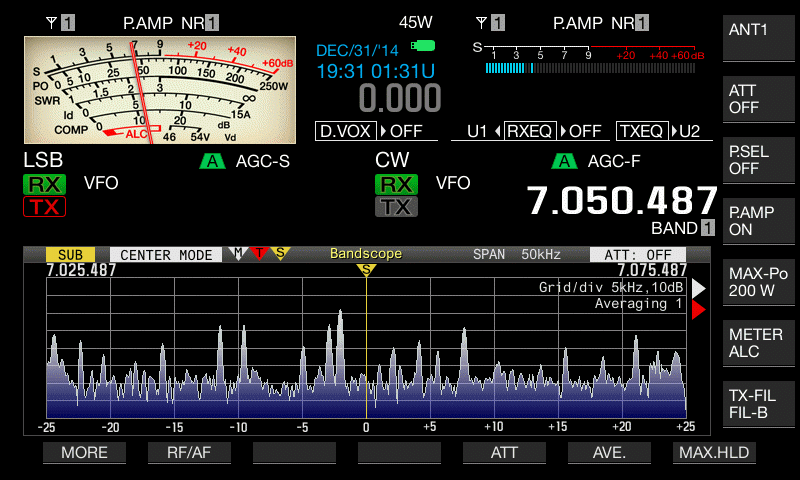
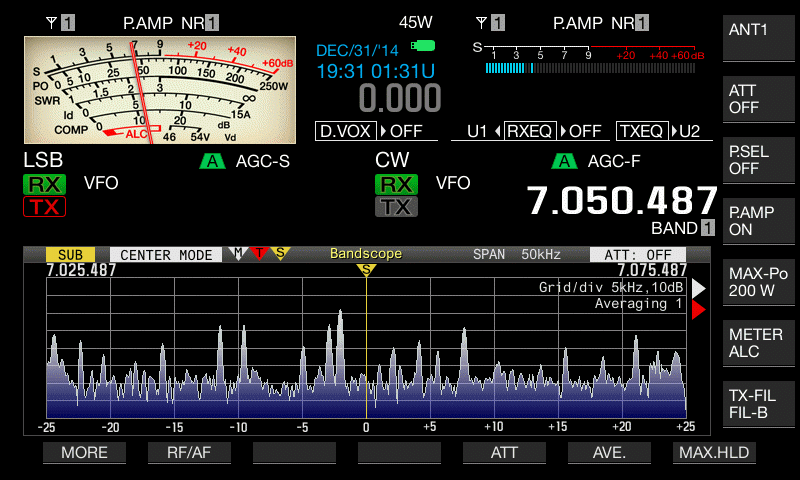
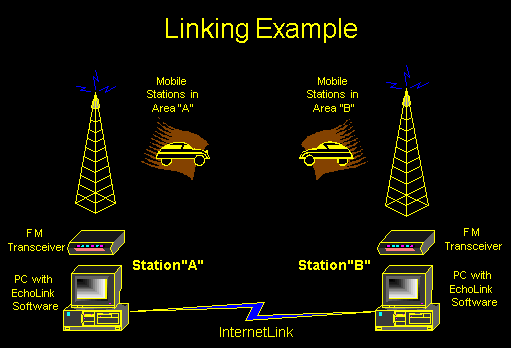
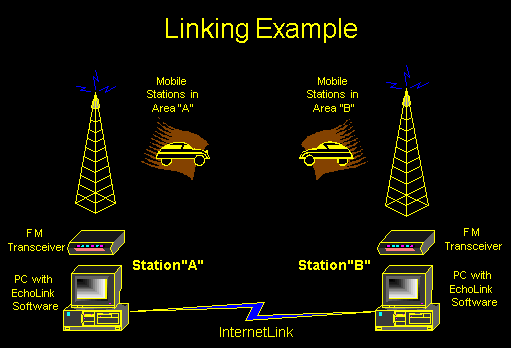










🔸 What Is a Dual Band VHF/UHF Antenna?
A dual band antenna operates on both VHF (Very High Frequency) and UHF (Ultra High Frequency) bands simultaneously.
For amateur radio, these usually cover:
VHF: 144–148 MHz (2-meter band)
UHF: 430–440 MHz (70-centimeter band)
This means you can transmit and receive on both bands using the same antenna — ideal for base stations or repeaters.
🔸 How It Works
Dual band antennas typically use one of two main designs:
Trap Type:
An LC (inductor-capacitor) circuit isolates or passes certain frequencies.
For example, the Diamond X30 or X50 antennas use this design — the full antenna operates on VHF, and only a portion resonates on UHF.Co-linear Type:
Multiple radiating elements are stacked vertically with phase-matching sections (coax or phasing lines).
This design provides higher gain, especially on UHF — used in models like Diamond X200, X300, X510.
🔸 Typical Technical Specs
SpecificationTypical ValueFrequency Range144–148 MHz / 430–440 MHzVSWR< 1.5:1GainVHF: 3–8 dBi / UHF: 5–11 dBiPower Handling150–200 WPolarizationVerticalConnectorN-Type or SO-23
🔸 Applications
.Amateur radio base stations
Repeater sites
Mobile setups (shorter versions)
External antennas for handheld radios
🔸 Antenna Mast (Tower/Pole)
The antenna mast is just as important as the antenna itself
1. Material:
Galvanized steel: Most durable and weather-resistant.
Aluminum: Lightweight, corrosion-resistant, but less rigid.
Fiberglass: RF-transparent but mechanically weaker.
2. Height:
Urban areas: 6–12 meters
Open terrain: 12–18 meters
The higher, the better — line-of-sight range increases with height.
3. Installation Tips:
Mount securely on a concrete base.
Use guy wires (tensioned support cables) for stability.
Route the coax cable straight down, not in spirals.
Ground the mast properly for lightning protection.
🔸 Coaxial Cable and Loss Cable loss is critical — especially on UHF.
Cable Type145 MHz Loss (per 10 m)433 MHz Loss (per 10 m)RG-58~1.5 dB~3.5 dBRG-213~0.7 dB~1.5 dBLMR-400~0.4 dB~0.8 dB
📡 For cable runs longer than 15 meters, LMR-400 or similar low-loss cable is strongly recommended. 🔸 Example Antennas .ModelGain (VHF/UHF)LengthNotesDiamond X303.0 / 5.5 dBi1.3 mCompact, great for urban setupsDiamond X504.5 / 7.2 dBi1.7 mVery popular and balancedDiamond X2006.0 / 8.0 dBi2.5 mHigh-performance optionComet GP-98.3 / 11.7 dBi5.2 mProfessional-gradeNagoya BA-61003.5 / 6.0 dBi1.5 mAffordable and reliable🔸 Summary A dual band antenna is ideal when you want a single setup to cover both 2 m and 70 cm bands — practical, efficient, and perfect for base or repeater use.
Combine it with a rigid mast, proper grounding, and low-loss coax, and you’ll get a stable, high-gain signal path with wide coverage.